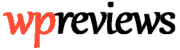Posts returning 404 error is unfortunately pretty common when installing or configuring plugins. The good news is that usually quite easy to fix!
It normally happens for two reasons:
- The “Permalinks” need to be updated after a change in the URLs
- A Plugin is creating a conflict with another component of your website
In this post, I’m going to explain which steps you need to do to fix this issue in only 5 minutes!
The “Permalinks” need to be updated after a change in the URLs
- In the “wp-admin”, go to “Settings”
- Click on the submenu “Permalinks”
- Verify that the configuration is set up properly
- Click “Save”
- Clean both your Browser Cache and any other Cache System that the WordPress website has
- Check again whether the Posts are still returning a 404 error
A Plugin is creating a conflict with another component of your website
- In the “wp-admin”, go to “Plugins”
- Take note of the Plugins which are currently active and inactive (You are going to need this to restore the initial state)
- Disable all plugins (Don’t delete them!)
- Check whether the Posts are still returning 404 error. Most likely they are not.
- Start activating Plugins one by one, and checking for the 404 error after EACH activation.
- If at some point you encounter the 404 error again. This means that the Plugin that you just activated is conflicting either with another Plugin or with the current Permalinks structure.
- Please verify and change the Plugin configuration or delete it in case it’s not essential.
- After the problem is fixed, restore the initial state by following the notes taken in step number 2
Hope this helped you out! Please let us know in the comments 🙂
Have a nice day!