Yoast SEO is one of the most popular WordPress SEO plugins available today. Out of the box, WordPress uses excellent coding practices that ensure output of clean HTML. This means that your WordPress-powered site starts from an SEO-friendly note from the onset. However, there are thousands of websites competing for the same few keywords. For your site to perform better in search engine results, you need to go a step further. In this Yoast Review, we will see if this plugin is really the key you are looking for to improve the SEO of your websites!
Yoast Review
1. Why use it
SEO plugins help in reaching SEO heights that WordPress alone cannot achieve. These include stellar content creation, using webmaster tools, submitting sitemaps, and keyword management among others. Yoast SEO plugin comes with these capabilities and many more. Among the most important features, it includes a powerful built-in content analysis feature, duplicate content management, titles and sub-titles, rich snippets, social features, and others. This in-depth WordPress plugin review for Yoast SEO will show you why you need the plugin and the benefits associated with it.
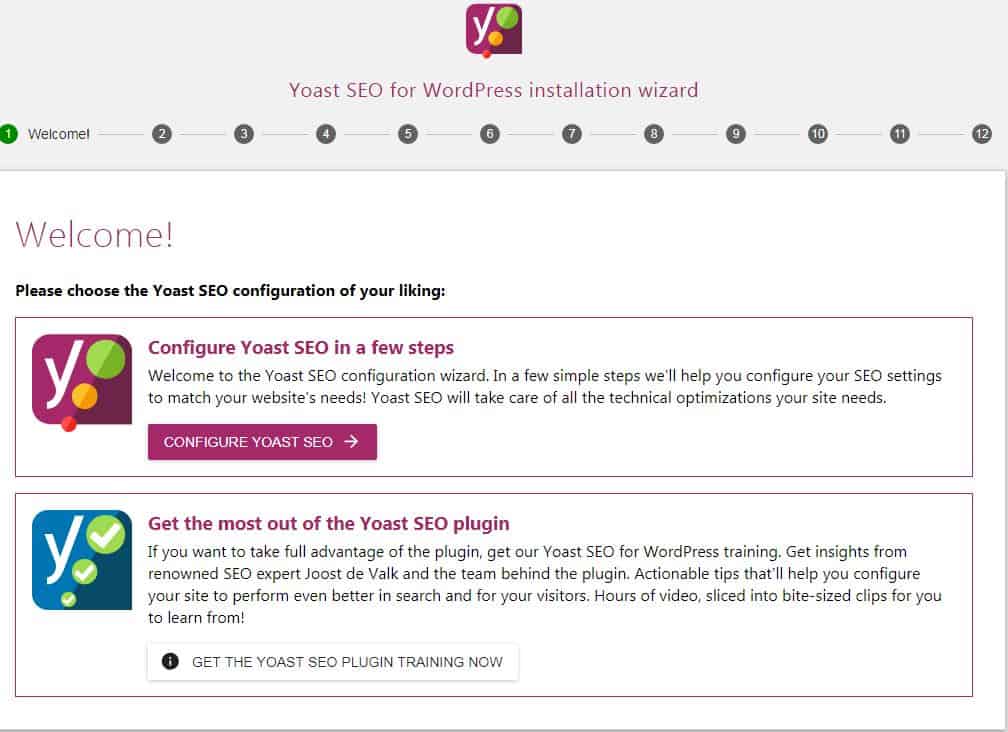
2. Installing and Configuring it
To install and configure the plugin, you need to go to the official WordPress plugin repository. You can also download the plugin (both free and premium) from the official Yoast developer site. Once installed (and activated), you will get prompts to configure the plugin for your website’s SEO optimization.
I would like to state this as clear as possible in this Yoast Review: Yoast SEO is one of the most beginner-friendly WordPress plugins. You will quickly notice that the plugin is extremely focused on providing a seamless and “easy-to-use” experience, as most of the advanced features are hidden on the “Advanced” menu.
3. Features
Most Yoast SEO features are accessible automatically on a meta box below the page and post section (your WordPress editor). The plugin provides two main analysis areas for your SEO optimization. These are Readability analysis and Focus Keyword (Key Phrase) analysis. The plugin comes in two versions, Free and Premium.
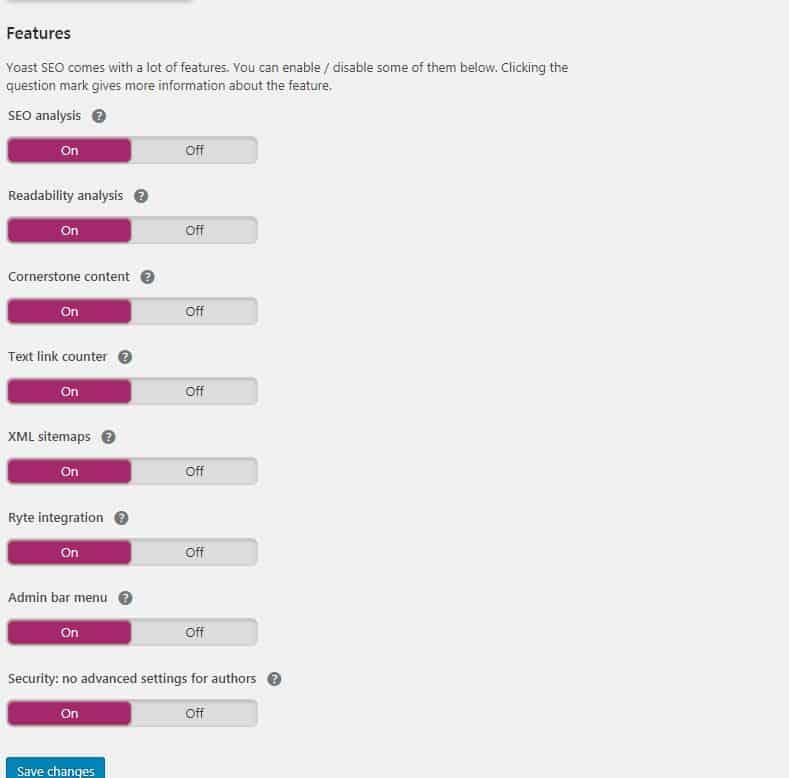
Free
- SEO and content analysis. Once you provide the plugin with your chosen keyword or key phrase, the plugin performs a quick analysis. You will get readability (Flesch Reading Ease score) and SEO scores for your post before you even hit the publish button. The plugin then recommends what you need to do to improve these scores. You may need to save your post as a draft to access more recommendations.
- Setting canonical URLs so that you can avoid duplicate content. This helps in avoiding Google penalties. For example, if your site has one author, the Home, and Archives pages will be treated as duplicate content. Yoast takes care of that.
- Control over breadcrumbs. You can set the primary category for your post.
- Title and meta description templates that help in branding your site and organizing snippets on the search results. The plugin provides snippets when editing and previewing. These will appear on the search results as they are on your backend.
- XML Sitemaps functionality. This helps in better indexing of your site for SEO. You can also see how your site performs on the Google search console while also fixing search crawl errors.
- Cornerstone content feature. This helps you to decide the best content for your site (based on different parameters) and request search engines to perceive it as such. This helps you to create great content while the plugin takes care of the “announcement” to the search engines.
- The technical stuff happens on the background. Scaring issues (for beginners) such as robots.txt, sitemaps, .htaccess files, and permalinks are taken care of by the plugin.
Premium
In addition to the features above, the Premium Yoast SEO plugin comes with additional functionalities.
- Local SEO.
- News SEO.
- WooCommerce SEO.
- Access to support team (for a year).
- More features on the Insights tool (shows what your texts focus on to align with your keywords and key phrases). The plugin shows you the five words you use most on the past.
- Additional keywords (LSI) optimization. You can optimize for paper.
- Internal linking suggestions.
- Social previews.
- Redirect manager. 404 Not Found pages are directed so that you do not lose any site visitor.
- More page previews (Facebook and Twitter, in addition to Google).
- Keyword export (CSV).
- Say goodbye to intrusive Yoast SEO ads on your backend.
4. Pros and Cons
Pros
- Protect your RSS feed from content scrapers. These scraping websites are founded on the principle of aggregating content from across many sites using RSS feeds. The search engines may start ranking this published content higher than the source (your website). The Yoast SEO prevents this by adding a link to your content on the RSS feed.
- Powerful content analysis tool. With this plugin, users are given a place to start when it comes to SEO for posts and pages. The trick is to get as many green lights as possible on both readability and SEO tabs.
- The WordPress editor interface is transformed into a powerful and real-time SEO tool that lets you figure out how your post is likely to perform once published.
Cons
- Keyword stuffing. This may happen unintentionally. The free version only allows one keyword or phrase. The plugin does not analyze keyword variations, related words, and terms etc. Google (other search engines) may use a different algorithm that may interpret your work as a case of keyword stuffing.
- The plugin assumes that users are using meaningful keywords. Whatever the keyword the user inserts as the “focus keyword” is treated as such and green lights start flashing. Keyword research (that cannot be done using the plugin) is important.
- The plugin can waste your time by searching (and tweaking for passive voice). You can also spend a lot of time on removing a “stop word” that may not even count on the final search scores by the search engines’ ever-changing (and getting smarter) algorithms.
- The plugin treats all content posts the same. Use short sentences, avoid too much passive voice, use connecting words, use sub-headings, short paragraphs etc. Some content may not conform to all these rules.
5. Verdict
Installing Yoast SEO will not automatically transform you into a SEO pro. However, as we saw in this Yoast Review, installing it and configuring it will get you far closer to the SEO best practices.
There are other plugins that do similar things as the Yoast SEO plugin. These include All in One SEO Pack and SEO Framework. Additionally, if you are looking for a redirecting plugin, there are plenty of them.
However, Yoast SEO is the most user-friendly SEO plugin that we have ever encountered. With over five million active installs, you can never go wrong with Yoast.
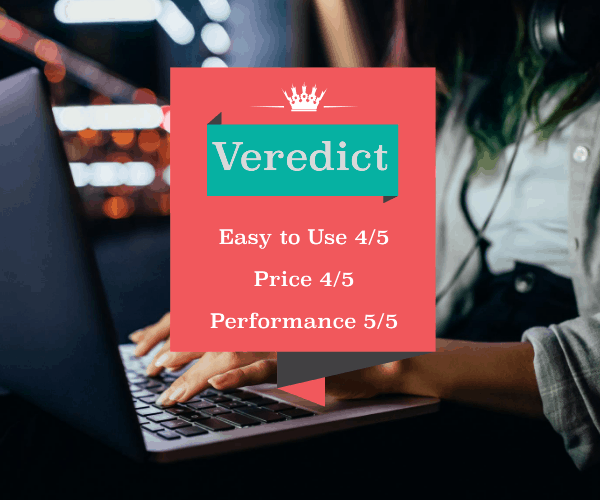
Want to read more? Check out our review of WP Smush!
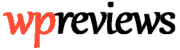

My question doesn’t seem to have a published answer. Before I install a plugin, I always want to know what will happen when I uninstall it.
How intrusive to my website is Yoast going to be?
Also, I still don’t understand how Yoast will work on content that is completely entered into Elementor pages. I’m not going to install this until I fins screen shots of what that looks like.