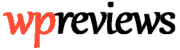WooCommerce is the most popular Ecommerce plugin for WordPress. It has more than four million active installs. This means that the plugin commands a huge market share. According to its official website, it has been downloaded over 56 million times. It also powers more than 30 percent of all online stores worldwide. But is it really the best? Let’s find it out in this WooCommerce Review!
WooCommerce Review
1. Why use it
The plugin has a fascinating history because it was originally developed by WooThemes in 2011. At that time it was a fork of another Ecommerce plugin called JigoShop. In 2015, WooThemes was acquired by Automattic (the team behind WordPress). Since the acquisition, the plugin has grown in all aspects: popularity, reach, extendable-limits, the number of extensions and add-ons.
WooCommerce integrates seamlessly with your new or existing WordPress installation. Some web-hosting companies even offer scripts to install eCommerce in one click. New WordPress installations also have a check-box for WooCommerce nowadays.
Once you install this plugin, you are good to enter the Ecommerce field. Your site gets functionality that allows you to sell both physical and digital products, like for example:
- Digital products: eBooks, software, music, video, photos, templates, and more.
- Digital services: such as web design, writing services etc.
- Physical goods: clothes, electronics, toys, furniture and many more.
- Memberships and subscriptions.
- Accepting donations for institutions such as churches, mosques, other non-profits etc.
2. Installing and Configuring WooCommerce
To download or install this plugin, you can go to the official WordPress Plugin Repository. To get the plugin and extensions, you need to go to your plugin “upload/add” section of your admin. After typing “woocommerce” on the search plugin box, the first result should be WooCommerce.
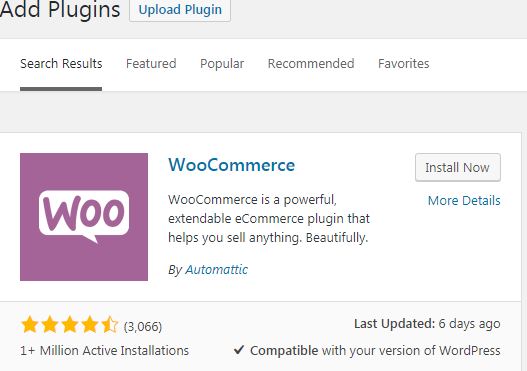
You can also head straight to the plugin developer’s site to shop for premium extensions that will drive your sales even further up. Once you have installed the plugin, you will need to configure it through its setup wizard.
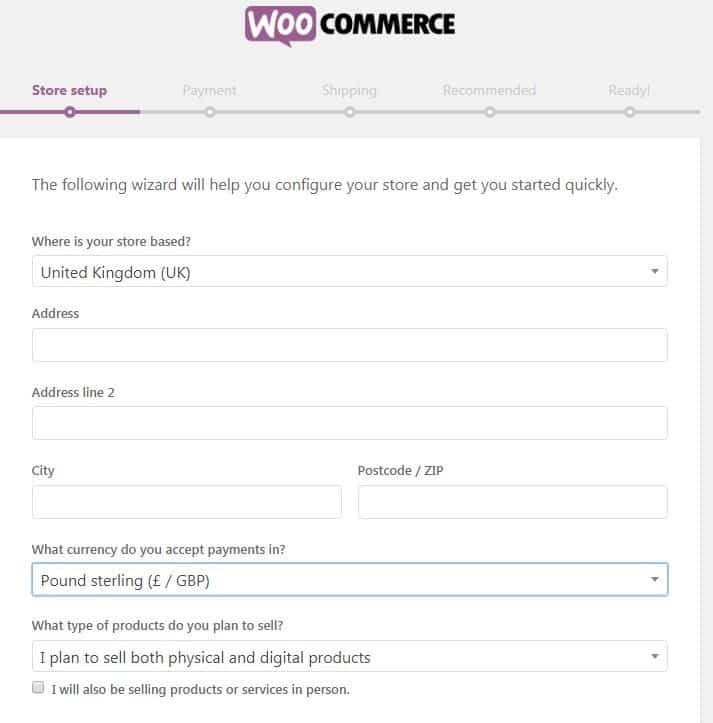
Once you are through with the wizard, you will have completed most of the basic setup for the plugin. However, if you added additional plugins, you will still need to configure them as well (extensions and add-ons)
3. Features
It’s time now to analyze in this WooCommerce Review the different pricing options and the features that you might need to pay for.
Unlike other Plugins, WooCommerce doesn’t have a standalone Premium version. They offer, however, Premium extensions that need to be purchased separately in case you want to use them.
In terms of Free features, WooCommerce comes by default with a WordPress theme (Storefront) and some free plugins and payment gateways, like Paypal. However, if you require a particular extension or payment, you will most likely need to purchase it in the Marketplace.
These are some of the extensions available in the Marketplace:
- Payment gateway extensions that include Stripe, Klarna etc.
- Memberships.
- Amazon and eBay extensions.
- Marketing (digital) extensions (like Social media and emails).
- Product page extensions.
- Advanced Subscription extensions.
- Advanced Shipping extensions.
- PDF invoicing and packing extensions.
- Google analytics.
- Language translations.
- Bookings.
- Affiliates.
- Discounts.
- Stock (inventory) and tax management.
- Product badges
- Table rate shipping
- Product CSV imports.
- Etc.
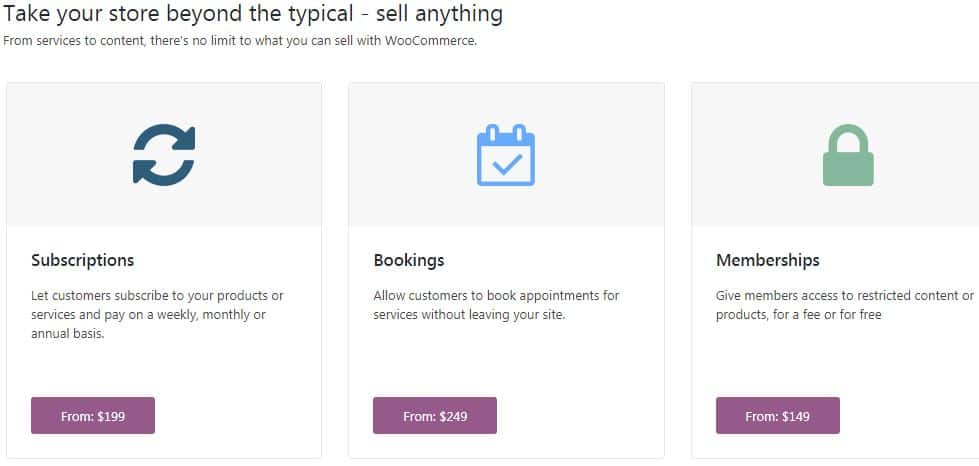
4. Pros and Cons
Pros
- You have complete control of your self-hosted Ecommerce store. You decide your design and settings as you please.
- Availability of more than 300 extensions to extend the functionality of your store. This is probably the biggest advantage that you are going to find in this WooCommerce Review. You can build an Ecommerce site that perfectly suits your needs.
- WooCommerce integrates flawlessly with WordPress. This being the most popular CMS and the most popular Ecommerce plugin, the combination is a win-win.
- WooCommerce is actively maintained and audited.
- Access to active support and development community. You have access to plenty of information written by actual users and developers.
- You don’t need to spend a dime in order to have your basic store up and running.
- Access to WordPress themes purposely built for WooCommerce.
- Advanced reporting functionalities.
Cons
- If you need many Premium add-ons it might end up being quite expensive.
- Runs only on WordPress. If your site does not run on this CMS, you cannot use WooCommerce.
- Some very important extensions are only available on the paid versions.
- Hundreds of extensions to choose from. The wide choice may be confusing to beginners.
5. Verdict
In this WooCommerce Review, we saw why this plugin is the most popular Ecommerce addon for WordPress. It is easy to use, supported by many additional extensions, and well-maintained by a team of more than 350 professionals.
Having said that, if you don’t want to pay for extra Premium extensions, you can also find other Ecommerce plugins that can work well in some situations:
- Easy Digital Downloads (best suited for digital products and a paid version for physical products).
- WP eCommerce. (Both physical and digital products).
- Cart66 Cloud. (Mostly for digital products).
- JigoShop eCommerce. (Downloadable and virtual products. This is the oldest of all eCommerce plugins).
- WP EasyCart Shopping Cart and eCommerce Store.
- Ecwid Ecommerce Shopping Cart (Includes even social media selling and available for other CMSs like Joomla, Weebly, and Wix).
Summing up, If you are looking for the best Ecommerce plugin for WordPress, WooCommerce is the one for you.
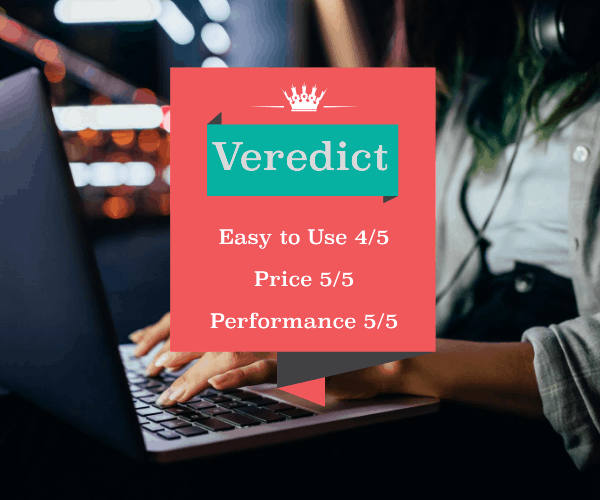
Want to read more? Check out our review of Elementor!