So, you’ve just created your first WordPress site and have been showing it off to a few friends. Maybe a few of them have commented on how long it takes to load the pages. Or, if you have more polite friends than I did, perhaps you’ve noticed something was amiss with load times as watch their screens, eager to gauge their reaction. But don’t panic! I have two things to tell you that will hopefully help with that awful feeling in your stomach. First, this is all normal. Most people start off with highly bloated and unoptimized websites at first! It is nothing to be embarrassed or worried about. Second, you can quickly fix it. With the help from a few different plugins, you can easily optimize your WordPress site and bump down those pesky load times. Below we’ve prepared 7 of the best WordPress optimization plugins for getting those load times under control.
The best WordPress Optimization Plugins
1) Imsanity
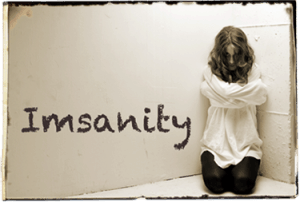
The first of these WordPress optimization plugins is Imsanity. Imsanity is a plugin that makes it easy to optimize images on your WordPress site. A great bonus is that Imnsanity automatically compresses images as they are uploaded to WordPress, making it a perfect ‘set-and-forget’ plugin. This makes it particularly useful for blogs where some of the contributors are pressed for time or uninterested in learning how to scale images for optimization manually. This plugin also comes with a ‘bulk-resize’ feature to allow you to go back and quickly resize already uploaded images. The beauty of this plugin is really how it allows the user to configure the plugin and then let it do all the work.
Pros
- Easily installed and configured
- Customizable compression to allow for higher quality images or even faster load times
- Configure and allow it to do all the work
- Perfect for sites with multiple contributors or those that have lots of images uploaded to them
- Free.
Cons
- Optimization undertaken by this plugin could be done for single images quickly by users with know-how
Price
- Free!
Overall Score: 8.0/10 (10/10 for sites with many contributors or those that have many images uploaded to them)
2) ShortPixel Image Optimizer

ShortPixel Image Optimizer is another member of the WordPress optimization plugins category that automatically optimizes images for you. This plugin has many of the features of Imsanity and more, though, unlike its free competitor, it does charge a monthly fee for use. This fee is, however, somewhat justified, as this plugin does come with a few added benefits. On top of the features found in Imsanity, ShortPixel also further optimizes images by converting them to different filetypes. This results in even higher compression rates than competitors (and therefore, better load speeds). Further, ShortPixel also optimizes the impact of images on SEO through the use of specific filetypes in the optimization process. Read our in-depth review of WP Smush to learn about another great image optimizer.
Pros
- Easily installed and configured
- Flexible compression options that can prioritize SEO or load speeds
- Operates automatically and without user input post-configuration
- Perfect for sites with multiple contributors or those that have lots of images uploaded to them
- Better compression rates than competitors
Cons
- You’re paying for a plugin that does a lot of things you can easily do yourself with a little bit of spare time.
Price
- 100 images/month: Free
- 55,000 images/month: $29.99/month
Overall Score: 7.0/10 (9.0/10 for sites with many contributors or those that have many, many images uploaded to them)
3) WP Super Cache

WP Super Cache is another option for optimizing a WordPress site, however, it doesn’t focus on optimizing image sizes like the other plugins above. It instead focuses on optimizing the amount of resources required to load pages. This is done by serving readers a static html file rather than requiring the site to process the comparatively larger WordPress PHP script. This helps to significantly cut down on load times and the costs of running your site (this should get you pretty excited!). Another strength of WP Super Cache is that it is also highly customizable and is therefore useful for websites of any size. One example of this is the ‘garbage collecting’ function. This function removes old ‘stale’ cached versions of your site. You can change the frequency of this collection and the age at which files become ‘stale’. Sites that are very popular and dynamic would want this set quite low.
Pros
- Optimizes your site load speeds efficiently
- Saves you money through reduced website data usage
- Highly customizable and flexible
- Free
Cons
- Is a little more complicated than other caching plugins, but still quite simple
- Some minor integration issues with other plugins
Price
- Free!
Overall Score: 8.5/10
4) W3 Total Cache

W3 Total Cache is another plugin from the WordPress optimization plugins space that optimizes WordPress sites through the caching of static HTML files. With this optimization comes a few other benefits. Notably, better SEO and a more user-friendly are just a few examples.
Pros
- Optimizes load speeds
- Reduces website data usage, saving you money
- Significantly integrable with other WordPress plugins
- Relatively easy to set up and maintain
- Can pay to have the plugin optimally installed by W3 staff if required
Cons
- Can be hard to get good support for the plugin without purchasing it
Price
- Free!
Overall score: 9.0/10
5) WP Rocket

WP Rocket is a paid equivalent of W3 Total Cache and WP Super Cache. It provides more features than the previously discussed caching plugins but for an annual subscription fee. These features are complemented by how incredibly easy it is to set up and install WP Rocket. This is one of the main selling points of this plugin, and rightfully so. This plugin comes almost ready to go right out of the box. There are only a few settings to adjust for you to customize it to your website and all its needs.
Pros
- Optimizes load speeds very efficiently
- Significantly reduces website data usage, saving you money
- Highly compatible with other plugins
- Incredibly easy to set up and maintain
- Many bonus features compared to other caching plugins
Cons
- Much more expensive than its free counterparts
Price
- Single site: $39/year
- Infinite sites: $99/year
Overall score: 8.0/10 (10/10 if you don’t mind spending a bit of money, and just want a plugin that will do the job easily)
6) Autoptimize

Another plugin that provides great, overall optimization for your WordPress site is Autoptimize. Autoptimize provides minification features which can have moderate effects on the performance of your site. Minification, is the removal of the formatting and other unnecessary sections of code. This reduces the amount of code that needs to be loaded when a page is accessed. These benefits, combined with the incredible ease of use of this plugin, makes it a perfect minor addition to squeeze that last bit of optimization out of your WordPress site.
Pros
- Minification removes useless sections of code to slightly increase performance
- The most straight-forward of all the WordPress optimization plugins we analyzed in this list
- Plugin features entirely free
- Custom installations available by developers at a fee
Cons
- Doesn’t provide the most major increase in performance, though still worth looking into
Price
- Free!
Overall Score: 8.5/10
7) Fast Velocity Minify

The final member of the WordPress optimization plugins on our list for today is Fast Velocity Minify. Fast Velocity Minify is similar to Autoptimize, another minification plugin we covered just above. FVM, however, packs a bigger punch, with many more features for broader optimization and slightly better results than Autoptimize. This does come at a small cost, as FVM is noticeably more complicated to set up compared to Autoptimize. That being said, the average knowledgeable user still shouldn’t have too many issues here.
Pros
- Provides minification and some general optimization
- Slightly better optimization than competitors
- Plugin features entirely free
Cons
- Is more complicated than Autoptimize, but not worryingly so.
Price
- Free!
Overall score: 9.0/10
Want to read more? Check out The Best Lead Generation Plugins for WordPress!
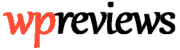
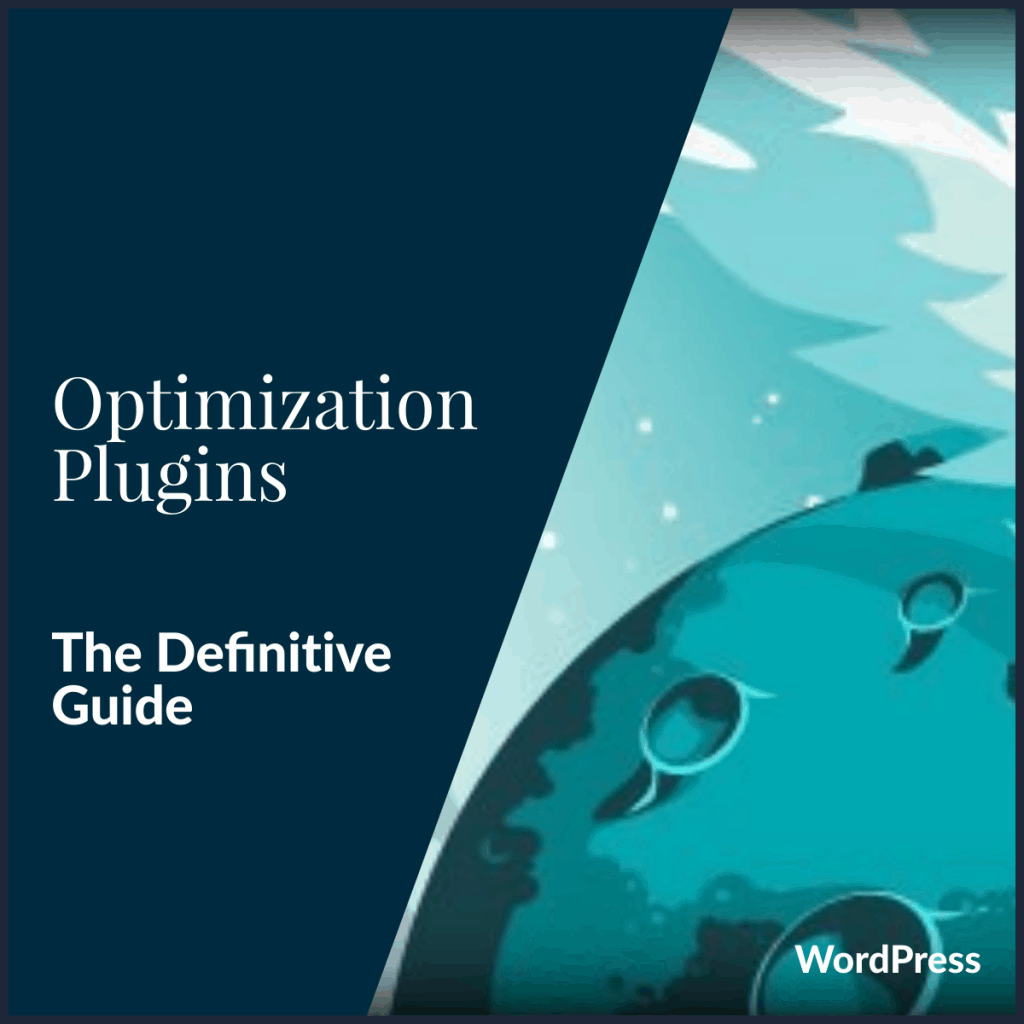
I see autoptimize is one of the best plugin created for optimizing website to increase speed. While there are various setting you can optimize, catch, css, html, javacode etc but make sure to backup your all original files incase any thing break so you should have the restore files. I am using this plugin from quite long time for my website https://www.wishtomore.com/ and quite happy.