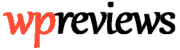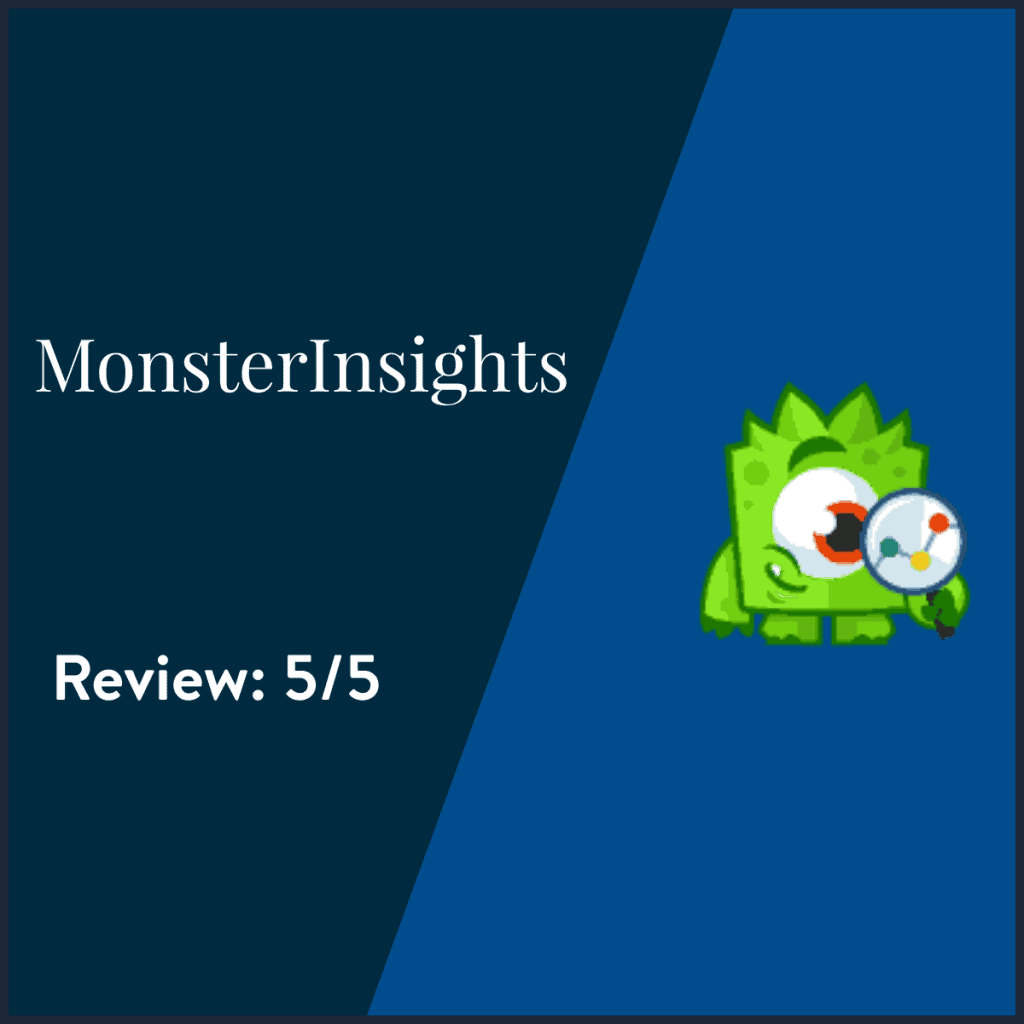In this MonsterInsights Review, we are going to talk about one of the finest and most popular Google analytics plugin for WordPress. The plugin has more than two million active installs and more than 34 million downloads making it the 13th WordPress plugin of all time in terms of popularity. But what is MonsterInsights?
Officially known as Google Analytics Dashboard Plugin for WordPress by MonsterInsights, this plugin takes you through the process of adding, customizing and managing Google analytics. The plugin brings Google site tracking services right to your WordPress dashboard hence making the process of tracking your site simpler and faster.
Analytics are important in understanding how your site is connecting with your audience. For this reason, basing your analytics strategy on real-time data is the best way of growing your website and beating the competition. This MonsterInsights Review will show you the benefits of installing this plugin on your website. It will also explain how real-time data can give you actionable information to grow your site.
MonsterInsights Review
1. Why use it
How many times have you wished you had more information about your visitors? You certainly can get valuable insights with Google Analytics, which is a great tool that provides important data about your visitors. However, it can be intimidating to users who are not experienced in reading those metrics. In addition to this, it is difficult to know where to start and how to put this valuable data into proper use.
MonsterInsights helps by presenting this important analytics data all at a glance. It simplifies the process by providing only the information that is useful for you as the website owner and ditching all the rest. It has different tabs that provide the right data for each question you might have.
But why do you need an analytics tool? A good analytics tool will help you understand the following audience-related factors:
- The formats and topics that your audience likes: This will help you to create more relevant content.
- How the audience finds your website: This will help you create more focused marketing strategies.
- Tracking audience conversion: To improve your audience reach and convert more visitors into customers.
2. How to Install and Configure it
Before installing MonsterInsights plugin, you will need to first create a Google Analytics account, if you don’t have one you can create it from this link. Once you are set, you can download or install the MonsterInsights plugin from the WordPress plugin repository.
Once installed, the plugin creates an “Insights” menu item on your WordPress admin. To configure the plugin, you need to go to the settings section and click on “Authenticate with your Google account”. After you do this, you will need to log in into your Google account and select the “Property” that you want to link to your website. If you still don’t have a “Property” for your site, you will need to create it before you can continue with the process.
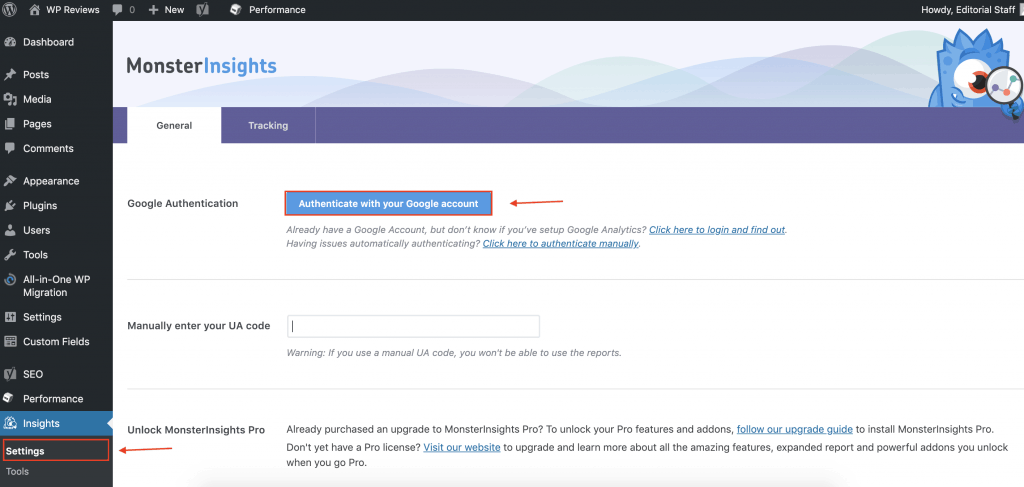
If you have successfully completed all the steps, you should see the following screen in your dashboard:
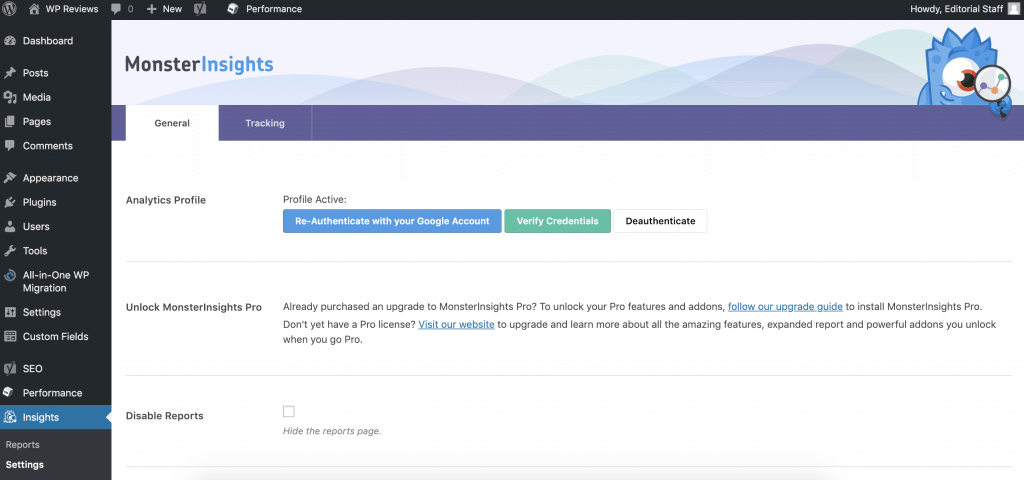
3. Features
In this MonsterInsights Review, we will go through the two versions of the plugin: Free and Pro. Please check this section carefully because this product, in particular, has many important features exclusively on the paid version.
Free Version
- Fast and simple installation and setup. Setting up Google analytics on your website can be overwhelming and time-consuming especially for beginners. MonsterInsights help you to do this within less than five minutes regardless of your tech skills.
- “Sessions” Chart. See all the sessions that occurred on your website during the last month. Compare both the total and average number with the data from the previous month.
- “Pageviews” Chart. Inspect all the times your pages were viewed by a visitor. Compare both the total and average number with the data from the previous month.
- New vs Returning Visitors. Check which percentage of users were “new visitors” against those who already were in your site.
- Top 10 Countries. Segment your users based on the country from where they visited the website.
- Device Breakdown. Segment your users based on the device from where they visited the website.
- Referrals. Inspect which websites used your users to access your site.
- Top Posts / Pages. Find out which Posts and Pages are the most popular in your site. Discover how many times a certain page was visited in the last month.
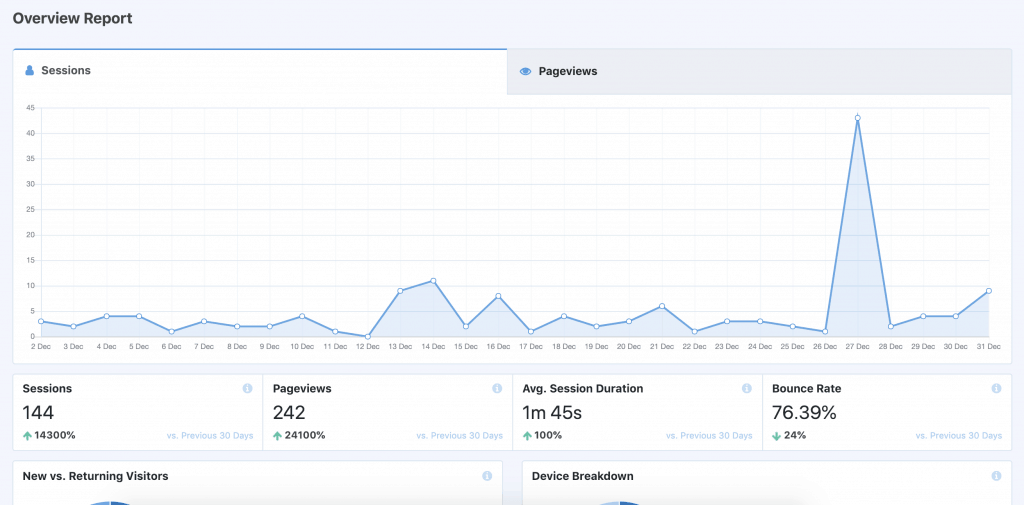
Pro Version
In addition to the above characteristics, the MonsterInsights Pro version offers the following features. Check the next sections of this Monsterinsights Review to find out if the number of features is worth the price:
- Publishers Report. Inspect the top landing pages, top exit pages, top outbound links, top affiliate links, the demographics of your users and the top download links.
- eCommerce Report. In this report, you will be able to see the conversion rate, transactions, revenue, average order value, top products, and top conversion sources.
- Search Console Report. See the top Google Search Terms, clicks, impressions, the average position of each term and click-through rate.
- Dimensions Report. Select only the data and time-range that you want to track in your reports, so you can focus on the relevant information.
- Forms Report. Find out how your forms are performing and which one gives your the most conversions.
- EU Compliance Addon. If you live in the EU, this is probably one of the most important points from the Monsterinsights review. With this Addon, you can easily implement Google AMP Consent Box, Chrome browser opt-out extension and other important plugins such as Cookie Notice and CookieBot.
- Date Range History. Select the date range that you want to see at every moment. You are not only limited at the last 30 days anymore.
- Engagement Tracking. This feature allows you to track, or ignore users who are logged in. Also, MonsterInsights is clever enough to ignore certain user roles such as Administrator and Editor.
-
File Downloads. Track your file downloads. Find out who is downloading your files and from which pages.
-
Enhanced Link Tracking. If you have more than one link pointing to the same page, this feature tells you which one is performing the best, so you can focus your efforts on that one.
-
Affiliate Links. Get important metrics about your affiliate links. Track every time your affiliate links are being clicked by visitors, so you can optimize your campaigns.
-
Ads Addon. Using the “Ads” Addon, you can track every time your banners are clicked so you can optimize the positioning of those and increase your overall revenue.
-
Performance Addon. If you run a successful website you might end up reaching the Google Analytics processing limits. This Addon gives you the ability to make sample rate and site speed sample rate adjustments.
-
Google AMP Addon. The AMP versions of your pages increase the loading speed of your mobiles pages. Unfortunately, sometimes it comes to the cost of producing wrong analytics. With this Addon, you can properly track the AMP versions of your pages and correct those misalignments.
-
FB Instant Articles. FB Instant Articles follow a similar philosophy to the AMP pages, and like them, have analytics issues that make them display inaccurate data. This addon corrects those problems so you can completely rely on that information.
-
Author Tracking. If you have several authors this feature will come in handy. You will obtain metrics about who well your contributors are performing: Who is the most popular? How many page views are getting?
-
Logged-in User Tracking. Find out how your logged-in users are behaving: Which pages are they visiting? At what time? From which links?
-
Category / Tags Tracking. Using the “Custom Dimensions” Addon, you can discover which categories and tags are the most popular and have the most page views, so you create most articles targetting those taxonomies.
-
SEO Score Tracking. Using the “Custom Dimensions” Addon, you can track over time, the SEO Score of the different pages of your site.
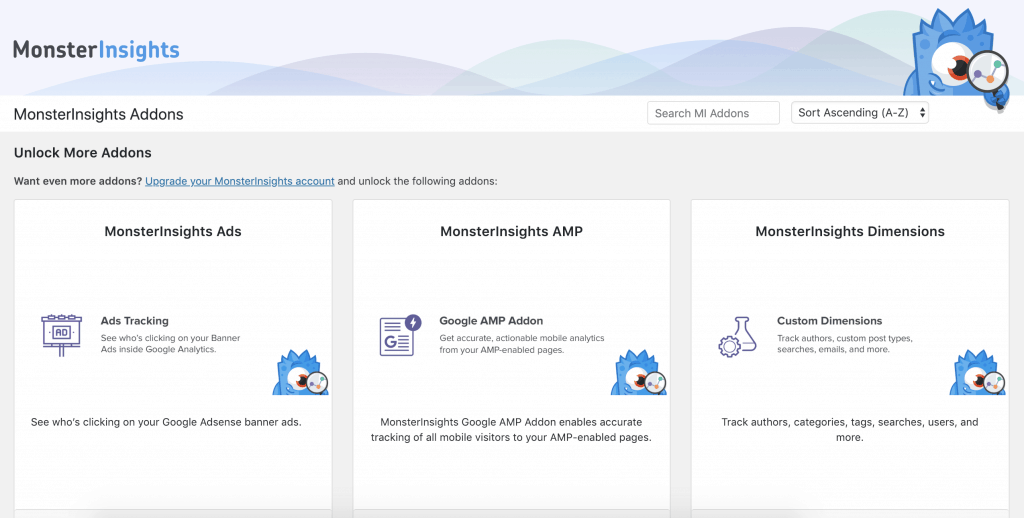
4. Pros and Cons
Pros
- Easy installation and setup. Setting up Google analytics is tedious. It’s a process that can take up days or weeks fighting with all the different options. With MonsterInsights, you can enable all Google analytics features in minutes with just a few clicks.
- Customization options. The simplified reports are invaluable in decision-making processes. All tracking features can be customized to your needs: Different Metrics, Date range and so on.
- Simple UI. To get the analytics and the reports you require, you do not have to leave your website admin dashboard. Everything is right there using the different tabs inside the Monsterinsights menu.
- No third-party accounts. Unlike other popular plugins such as Jetpack where you need to have a WordPress.com account, MonsterInsights does not ask you to connect it to a different account other than Google.
- Ability to import and export reports. If you need to store your website analytics data, you can easily do so by using the “export” buttons at your disposal.
Cons
- Limited Free version. To my regret, this is the most negative point in this Monsterinsights review. Most of the features in this plugin are restricted to the Pro version, which might be frustrating for someone who is using the Free plugin
- Expensive. Monsterinsights is quite pricey. The cheapest option (for 1 site) costs $199.
5. Verdict
In this MonsterInsights Review, we saw some of the most amazing features of this plugin. We truly believe that it’s currently the best Google Analytics for WordPress plugin in the market if you have enough budget to buy the Pro version, as the Free version is a bit too limited and might not meet all your needs.
Is it really worth the price? It depends. If you are a business with a considerable amount of traffic, it definitely makes sense to buy this plugin, as you will get invaluable insights about your visitors. Otherwise, just wait for a sale as the normal price might be too steep.
Monsterinsights costs $799 for the Agency, $399 for Pro and $199 for the Plus versions.
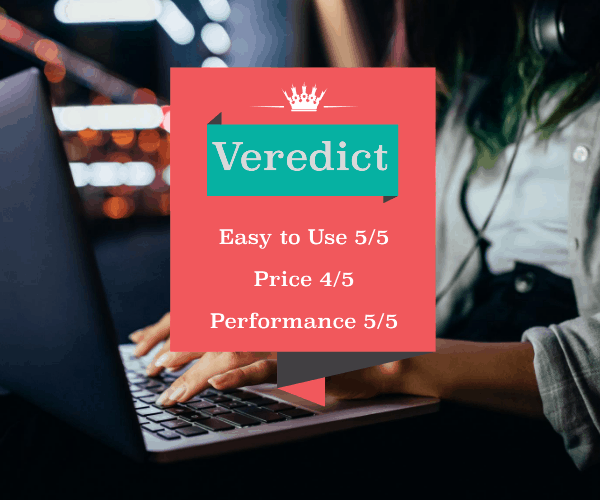
Want to read more? Check out our review of OptinMonster!