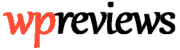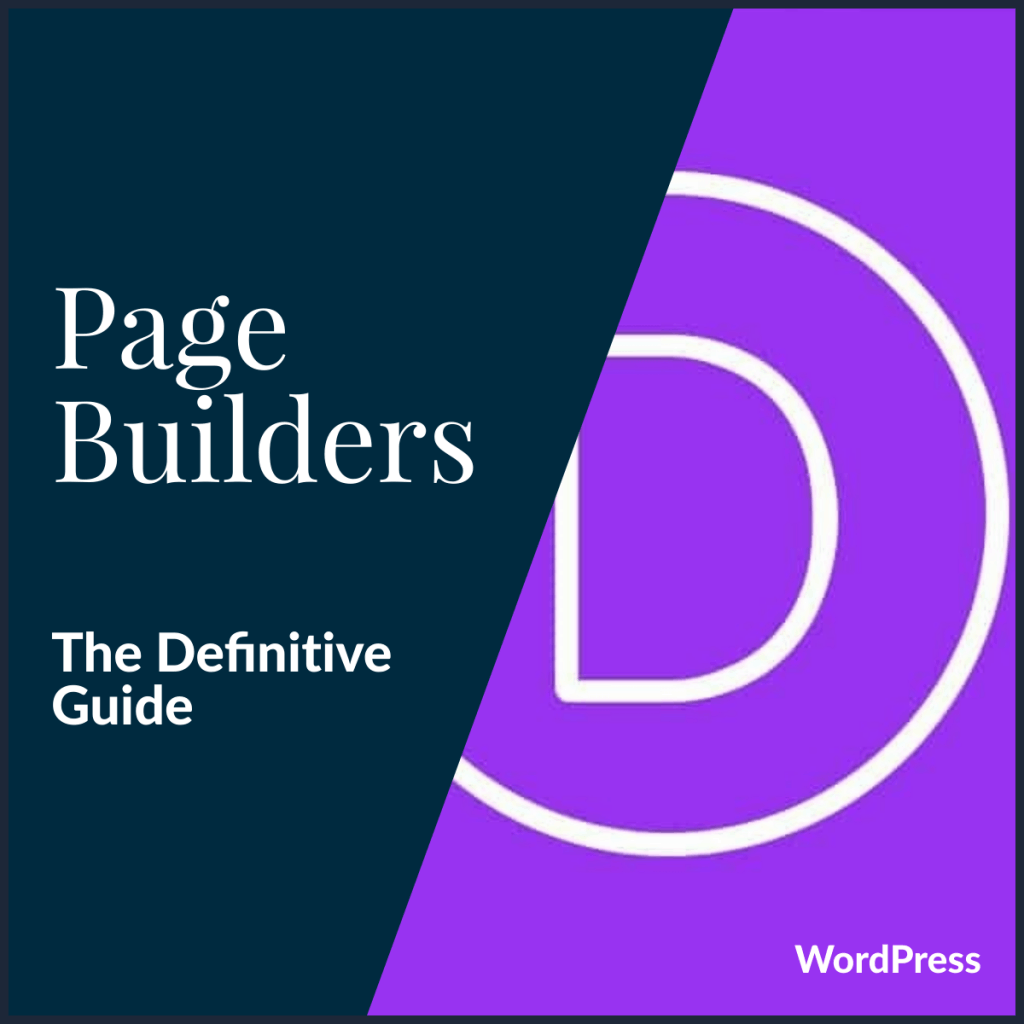For years now, WordPress Page Builders have been growing both in popularity and in capability. These plugins allow you to create seamless WordPress websites in a fraction of the time it would otherwise take. Even many full-stack developers are switching over to WordPress Page Builders now. The reality of it is that clients aren’t buying custom, handwritten code. They’re purchasing a way to sell more, engage more or to do these things more easily. Clients don’t care how their website came to be, only that it works for them and solves their problems.
This is where WordPress Page Builders come in. These plugins drastically reduce the amount of time required to design a website. For example, for many of these plugins, it is realistic to get a working website out within the day. Though, it might need a bit of editing.
In the interest of saving you even more time, we’ve created our definitive guide to WordPress Page Builders. Enjoy!
The Best WordPress Page Builders
1) Divi

First up is Divi by Elegant Themes. Divi is a powerful and easy to use WordPress Page Builder that allows you to quickly create striking and aesthetic websites. One of the biggest benefits of using Divi over other plugins is the ability to customize your site’s styling. Divi’s styling features are unlike any other plugin’s, with plenty of custom options. This benefit is only accentuated by the ability to add custom CSS styling to your theme or any individual sections. Additionally, the significant popularity of Divi also means that there are many resources online with common tweaks and fixes that can be implemented quickly and easily with custom CSS styling.
Divi is, however, one of the more bloat heavy WordPress Page Builders and it can be hard to migrate websites created on Divi due to the significant use of shortcodes within Divi created sites. Even with these negatives considered, Divi is a great option for quickly creating and customizing WordPress websites.
Pros
- Powerful and easy to use
- Very easy to implement CSS changes that give you incredible customisability with the styling of your website
- Great for building sites quickly
- Very versatile
- Continued and active development means that things are always up to date and being improved
- Wide suite of tutorial videos to make it easy to start
- One of the biggest catalogs of custom widgets and templates of any page building plugin
Cons
- One of the more bloat heavy page builders
- Can be hard to migrate websites from Divi due to extensive use of shortcodes
- The front-end editor can be cumbersome to use
Price
- $89/year or $249 one-time payment
Overall Score: 9.5/10
2) Elementor
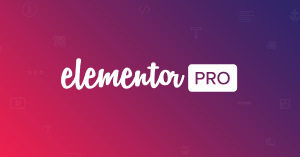
Next on the list is Elementor. Amongst experienced web designers, Elementor is the most popular WordPress Page Builder, and for good reason. Elementor is an incredibly easy to use plugin that makes designing websites “a breeze”.
With Elementor comes a wide selection of premade sections that help with building and allow you to quickly piece together a website and then put your own spin on it. Elementor is also one of the most lightweight options on the market. This means that websites developed with Elementor don’t come with the noticeable bloat that some other options provide.
There are, however, some negatives. The main one I encountered was that Elementor’s animations can sometimes be a little glitchy and finicky. Overall though, Elementor is an amazing choice in the WordPress Page Builders scene, and I’d highly recommend you give it a shot.
Pros
- Simple, intuitive and easy to use
- Premade sections make it super easy to quickly generate great looking sites
- Incredibly popular, there’s a wealth of high-quality information on getting the most out of this plugin
- Very lightweight
Cons
- Animations can be glitchy on occasion
- More expensive than some alternatives
Price
- $49/year (one site)
- $199/year (unlimited sites)
Overall Score: 9.5/10
3) Beaver Builder

Beaver Builder is another great choice here. Beaver Builder is one of the most beginner friendly page builders and is very easy to pick up. Beaver Builder’s front-end interface is super responsive and reliable, though I did find it somewhat less intuitive than its competitors at times. The thing with Beaver Builder is that it just works. The interface works. The templates work. And there aren’t any constant and mysterious delays when attempting to edit the site. This last one is a big one for me, I can’t stand sitting around waiting when there is work to be done.
Beaver Builder is a great plugin for developing your WordPress site and should be considered, especially if you have no previous CSS experience.
Pros
- Very beginner friendly and easy to use
- The entire plugin is reliable. It just works!
- Constant updates keep it fresh and functioning
- Quite lightweight
Cons
- The front-end builder can sometimes be a little counterintuitive
- More expensive than some alternatives
Price
- $99/year (standard)
- $399/year (agency package)
Overall Score: 9.0/10
4) WPBakery
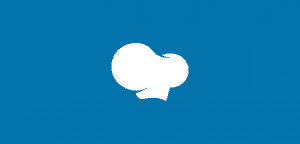
WPBakery is the next of our WordPress page builder plugins to be dissected. Formerly known as Visual Composer, WPBakery was previously the most popular among WordPress Page Builders. While it has decreased slightly in popularity since those times, WPBakery is still a fine choice. WPBakery is one of the only choices with a back-end builder which makes it great for those who want extra flexibility and customisability when building their sites. It is also flexible, easy to work with and super lightweight.
Despite this, WPBakery’s interface is not incredibly intuitive and can be a little glitchy at times. There are a reasonable number of included widgets and templates, but not nearly as many as some alternatives such as Divi. The options for customized styling are also somewhat limited.
These negatives, however, don’t completely counteract the positives of WPBakery. It is still one of the better choices available, particularly if you’re not interested in an extreme amount of styling customization on your site.
Pros
- One of the only options with a back-end builder
- Flexible building
- Super lightweight
Cons
- The interface is not all that intuitive and can be glitchy at times
- Lacking in included widgets and templates
- Options for customized styling are a little limited
Price
- $45/year (standard)
- $245/year (package for inclusion in themes)
Overall Score: 8.5/10
5) Themify Builder

The next plugin on our list of WordPress Page Builders is Themify Builder. Themify includes a front and back-end designer and provides you with quite a solid number of widgets and templates. While styling options are limited compared to some alternatives, there are still a significant number of options available.
The front-end builder of Themify Builder can be sometimes hard to use at times. I personally find it quite counterintuitive. There is also no inline editing in Themify, a feature that comes with almost every front-end builder on this list.
Themify Builder is, however, still a reasonable choice, especially if you’re on a budget.
Pros
- Front and back-end design
- Reasonable number of widgets and templates
- Some styling customisability
- Free!
Cons
- Harder to use than many other options on this list
- No inline editing
Price
- Free! ($39 for all builder addons)
Overall Score: 8.0/10
6) SiteOrigin Page Builder

SiteOrigin Page Builder is one of the oldest builders on this list, but still one of the most popular around. With a super lightweight theme, indeed one that is more lightweight than most on this list, SiteOrigin is a great choice for those that really care about performance. This plugin is also reasonably easy to use and comes with tons of intuitive CSS editing features.
There is, however, a very obvious lack of a drag and drop builder, something that is found in almost all other plugins on this list. Styling customisability is also limited for those without any CSS knowledge, though very easy for those in the know.
SiteOrigin Page Builder is a great choice for those with CSS experience looking for an efficient and inexpensive solution.
Pros
- Super lightweight
- Incredible performance
- Reasonably easy to use
- Great styling customisability for those with CSS experience
- Free!
Cons
- Low styling customisability for those without CSS experience
- No drag and drop builder
- Lacking in widgets and templates, especially compared to other themes
Price
- Free!
Overall Score: 6.5/10
7) BoldGrid
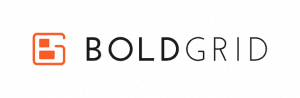
The final plugin on our list is, BoldGrid. BoldGrid comes with a drag and drop editor that is crazily easy to use and incredibly intuitive. The templates included with BoldGrid are also of a really high quality. These templates look and feel real, with no filler pictures or lorem ipsum. This means an even quicker turnaround for you! Even though these templates are of a higher quality, there are still plenty of them included. This plugin is also relatively quite cheap. Many of the templates are, however, not designed with ecommerce in mind and are quite hard to use for these purposes. There is also a definite lack of pre-generated widgets and subsections. Despite this, BoldGrid is a great choice for designers constrained by time and their budget.
Pros
- Easy to use and very intuitive
- High-quality templates that don’t cut corners
- Wide variety of templates and themes
Cons
- Low styling customisability
- Themes not made with ecommerce in mind
- Lacking in widgets and pre-generated subsections
Price
- $60/year
Overall Score: 7.0/10
Want to read more? Check out The Best Form Plugins for WordPress!