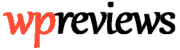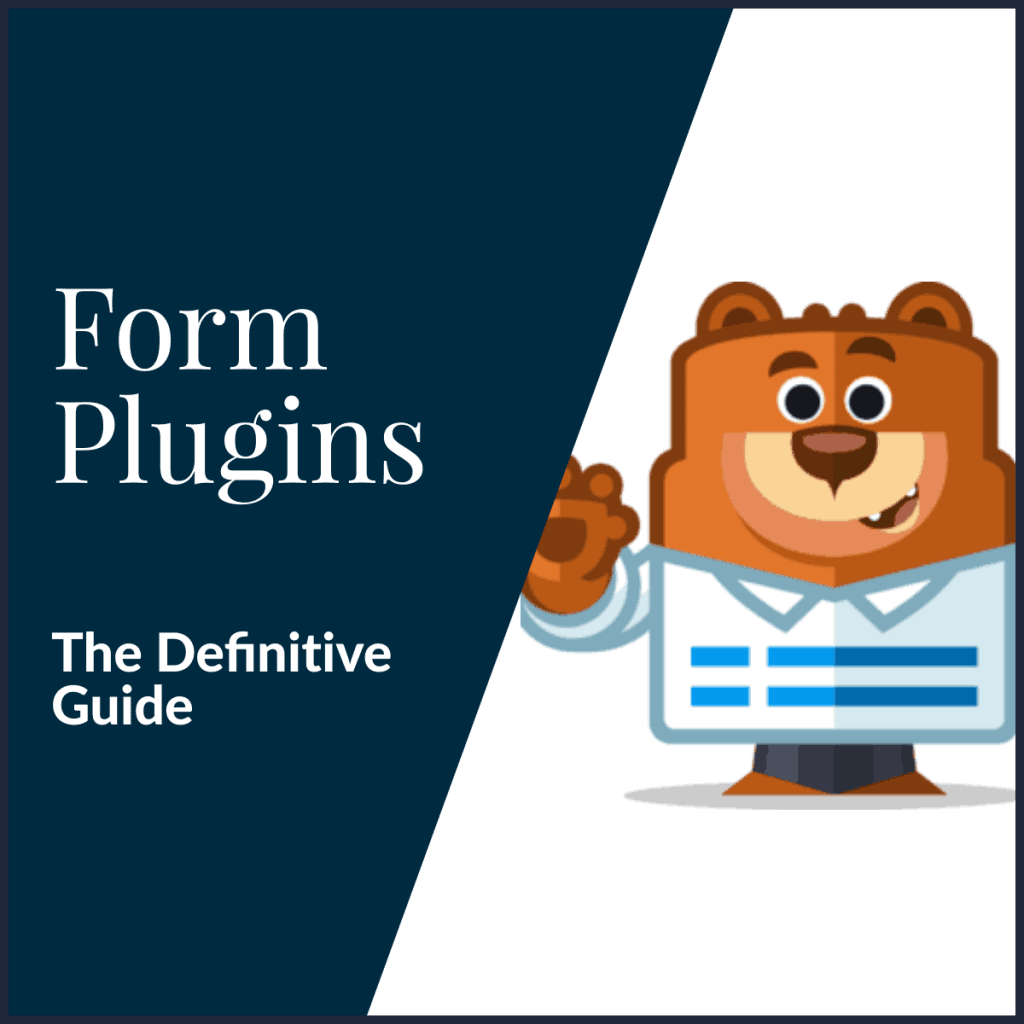WordPress form plugins are one of the most searched categories in WordPress.com. This is not honestly a big surprise. Regardless of the niche or the style of your website, you are most likely going to need to get information from your users or enable them to make simple payments or donations. They’re a more secure and direct method than other ways (e.g., social media), so it makes them the perfect system to generate new leads.
As is the case for most things on WordPress, there are numerous plugins that help you install forms onto your WordPress website. Luckily for you, we’ve already dissected the best ones for you. Check them out.
The best WordPress Form Plugins
1) Ninja Forms
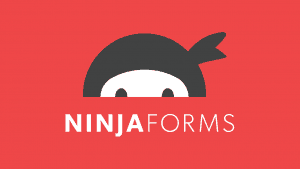
Ninja Forms is my favorite option on this list. NF is also one of the most user-friendly of all WordPress form plugins on the list (a close second to Happy Forms). However, the ease of use doesn’t mean that they skimp on features! This plugin is incredibly feature-rich and, especially if you opt for the pro versions, you’re almost certain to find what you need to get the job done. Ninja Forms is definitely worth considering for installing form functionality onto your WordPress site.
Pros
- Super, super easy to use and maintain
- Amazing list of features and templates
- Highly customizable, especially for a plugin this simple to implement
- The interface is a pleasure to use
- The free version is still relatively powerful
Cons
- Purchasing add-ons can become somewhat expensive
- Some features locked behind more expensive packages
Price
- Basic features: Free!
- Advanced features: $99/year ($499/year for agency package)
Overall Score: 9.0/10
2) WPForms

WPForms makes it simple to install form functionality onto your WordPress site. This plugin comes with a variety of different templates that cut to the chase and save you even more time. While WPForms does lack some of the more advanced options for customization, there is certainly not a lack of features. Features include being able to easily embed forms in posts and collecting payments from within forms. WPForms is a decent choice in WordPress form plugins space if you don’t mind the price tag.
Pros
- Very simple and easy to use and maintain
- Drag and drop design is incredibly beginner friendly
- A good variety of options in templates to make installation even quicker
- Plenty of features that make it one of the most complete WordPress form plugins
Cons
- Somewhat limited customisability due to simplicity
- Expensive for service provided
Price
- Basic features: $79/year
- Advanced features: $299.50/year
Overall Score: 8.0/10 (but great for beginners who don’t mind spending a little money)
3) Gravity Forms

A more advanced plugin for implementing the features of forms onto your WordPress site is Gravity Forms. Gravity Forms is a step up in complexity from WPForms in terms of its available features but is still relatively easy to configure. It’s also highly compatible with other plugins and its integration is very unlikely to cause problems. One of the more interesting and creative features of Gravity Forms is the ability to control submission. You can limit the times and dates that forms are available for or even limit how many submissions in total can be made. Pretty awesome stuff. Gravity forms does, however, demand a hefty price, though it is still cheaper than WPForms
Pros
- Many more advanced features unavailable from other plugins
- Quite simple to use and implement
- Great compatibility with other plugins/applications
Cons
- Cheaper than some alternatives, although still quite expensive
Price
- Basic features: $59/year
- Advanced features: $259/year
Overall Score: 8.5/10
4) Contact Form 7

Our next plugin on the list is one of the most well-known and popular WordPress form plugins on the market. Contact Form 7 is really a pretty brilliant plugin for the savvy dev. It packs a powerful punch for how incredibly lightweight it is, but it can be lacking in features. What CF7 lacks in features, however, it makes up for in flexibility. For savvy developers, CF7 offers much more flexibility compared to competitors, allowing for editing of the html wrappers around forms. CF7 is great for developers that want a simple solution that won’t create too much bloat.
Pros
- Very barebones and easy to set up
- Incredibly lightweight
- Super flexible and customizable
Cons
- Light on features
- Can be difficult to get the most out of it without being relatively tech-savvy
Price
- Free!
Overall Score: 8.0/10 (this plugin’s usefulness varies significantly depending on your situation)
5) Formidable Forms
Formidable Forms is a very real alternative to Gravity or Ninja Forms, two of my personal favorites. FF includes a drag and drop builder and is very user-friendly, providing a great option for beginners. This plugin does also provide a reasonable variety of features. Additionally, one of the best characteristics of Formidable Forms is their support team. Unmatched by many others on this list, the support team at FF seems to be always ready to lend a hand in times of need. This is a big positive for me as prolonged downtimes can be very costly for both my clients and (by extension) myself. Overall, this is definitely a plugin worth considering.
Pros
- Easy to use and implement
- Drag and drop builder
- Really great support
- A powerful suite of features for implementing form functionality
- Also doubles as an application builder
Cons
- Relatively expensive
- Most useful features locked behind premium versions
Price
- Basic features: Free!
- Advanced features: $99/year ($449/year for agency package)
Overall Score: 8.5/10
6) Caldera Forms
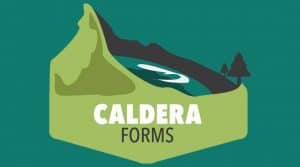
Caldera Forms is an interesting one. It is one of the most feature-packed forms plugins on this list and even comes with a drag and drop builder. There are, however, a few issues. Using this plugin is not the best possible experience. For example, the builder is quite clunky and the UI can look messy at times. These are, however, relatively minor issues for what Caldera provides. The features provided are actually almost enough to counteract these issues, but not quite due to the bloat that this clunky design causes.
Pros
- Very powerful plugin with a huge variety of features
- High level of customisability
- Relatively easy to maintain once installed
Cons
- Not that user-friendly
- Quite a clunky and messy interface
- Relatively heavyweight in comparison with other WordPress form plugins
Price
- Basic features: Free!
- Advanced package: $75/year ($549.89/year for agency package)
Overall Score: 7.0/10
7) Happy Forms

Happy Forms is (along with Contact Form 7) one of the only completely free plugins that help you create forms for your WordPress site. HF is truly a simple solution, easy to implement and easy to maintain. The UI for building your form with HF is just so simple. Like, crazy simple. Out of all the plugins on this list, the UI for form creation with HF intuitively made the most sense to me. That says quite a lot, especially when you consider the price tags that come with some of these other plugins and that HF is entirely free. This is definitely a plugin worth checking out if you don’t want to pay and just want something that will easily get the job done (and get it done well!).
Pros
- A simple solution for a simple problem
- Crazily functional and intuitive
- Entirely free!
- Supported by well-known developers (the same team behind The Theme Foundry)
Cons
- Not quite as feature heavy as alternatives
Price
- Free!
Overall Score: 8.0/10
Want to read more? Check out The Best Membership Plugins for WordPress!