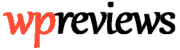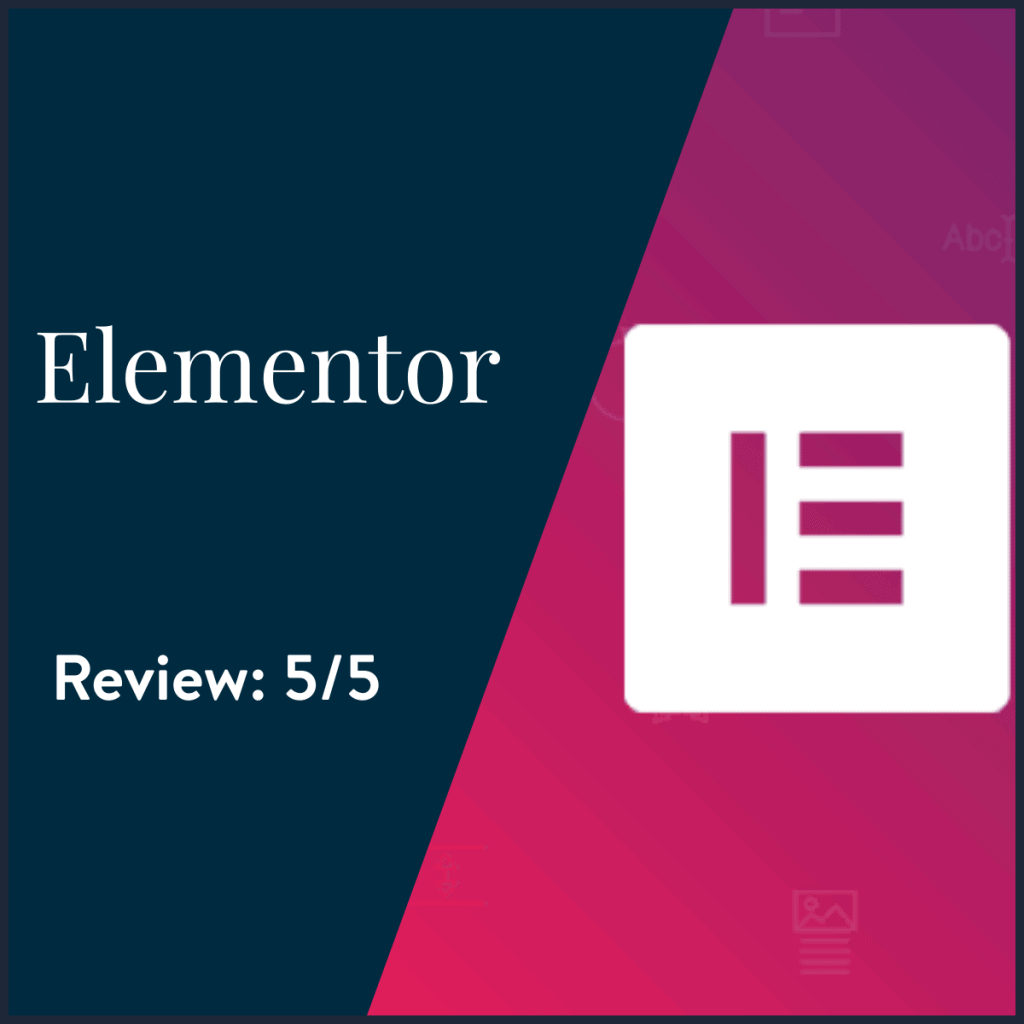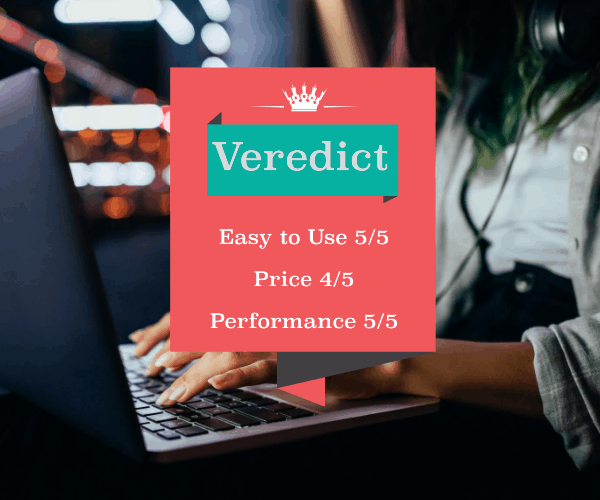Elementor is one of the most popular, and probably the easiest drag and drop builder for WordPress. With more than one million active installs, Elementor is revolutionizing the WordPress experience. But what is Elementor and why is it this popular? In a few words, it’s a visual composer for WordPress that provides professional designing capabilities right on your current website. More precisely, it adds an extra widget on your usual WordPress editor that allows near-miracle instant edits on live page loads.
If you are a person who develops websites with WordPress, you might have faced the tedious and risky process of touching the templates in order to add different elements to a certain page. It’s pretty bad. Not only because it can instantly break your site if you forget to add the closing tag, but because it’s a really slow process.
Elementor is one of the newest Page Builders that have been developed to easy up this process. You can finally forget to touch code to develop beautifully designed websites or to add media elements. With Elementor you can do all those things with just a few clicks!
Elementor Review
1. Why use it
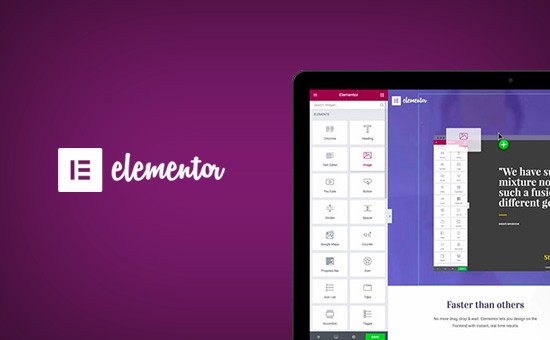
If you were a kid on the 90’s you probably remember those Geocities websites with basic titles, colors and animated Gifts. They were horrible, but at that time there wasn’t anything better. Currently, the design of a website is one of the most important aspect, and if you don’t pay enough attention to it, your visitors will close your site in a breeze.
Nobody wants to buy products on a website that seems buggy or has atrocious forms or images. This is why using a framework that provides all those components is a good idea from the commercial point of view. I’d argue that even if you are an excellent developer, using Page Builders like Elementor is a good idea as it can reduce the development time by an order of magnitude.
As you probably know, WordPress comes by default with its standard editor that you can use to create posts and pages for your website. However, the kind of WordPress theme you choose dictates and limits the design and style of your frontend outlook. To create exciting designs, you may result in tedious coding and CSS fine-tuning. With Elementor, all this becomes a thing of the past.
2. How to Install and Configure it
You can download Elementor from the official WordPress plugin repository or from its official website. However, said that, we recommend to install it from inside the WordPress site, as it’s certainly more convenient. To do that, just click on “Plugins” —> “Add New” and then write “Elementor” in the Search box. After this, you should be able to see the plugin in the first positions of the list.
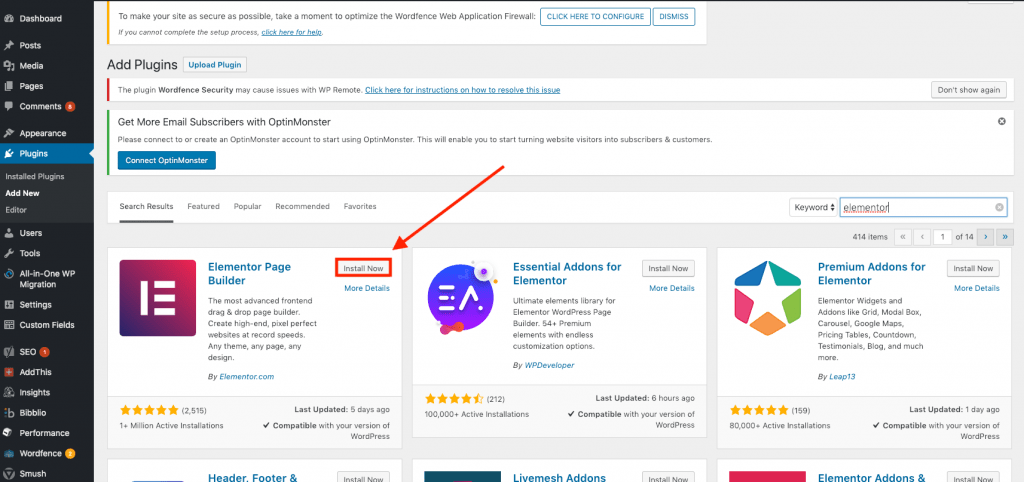
Once installed (and activated), the plugin introduces a new menu item on your WordPress admin dashboard. You can use this menu to configure the plugin’s fonts, roles or maintenance mode. As you can see in our image below, the interface is quite straight-forward. It even shows you a short video where you can see how to build Pages with this plugin (we recommend to watch it!). Finally, if you decide to get the Pro version, you can just click on the “Go Pro” button on the left side, which should redirect you to the Elementor’s official website.
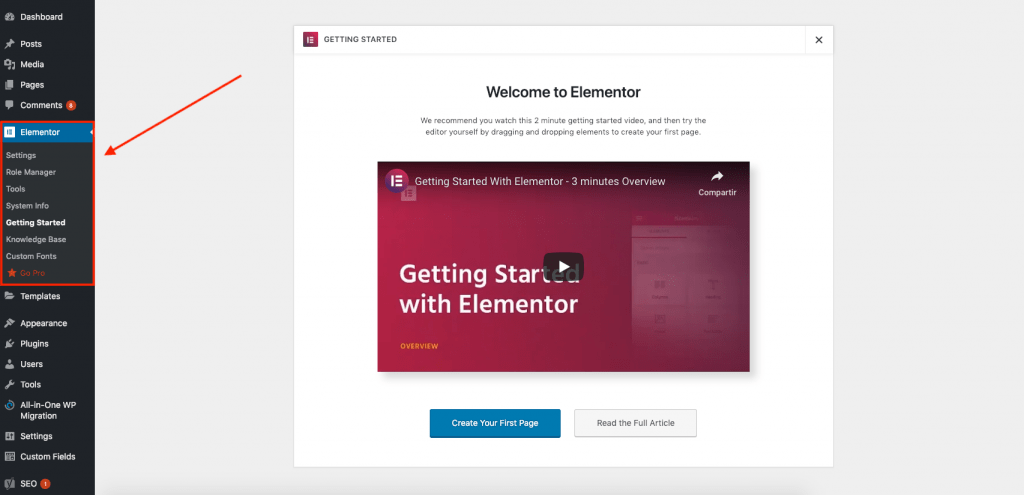
3. Features
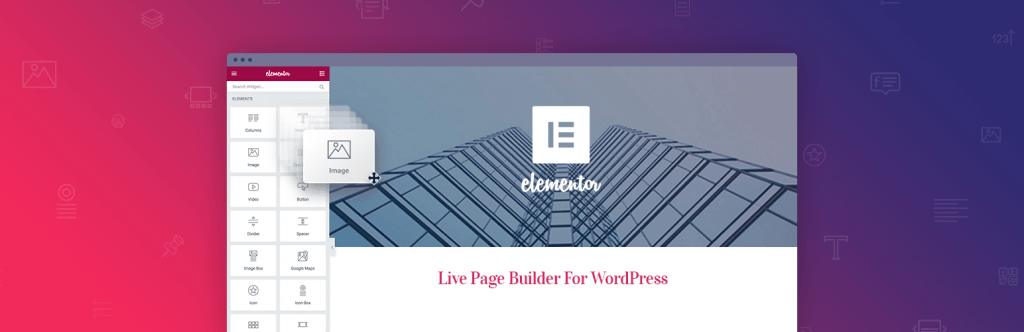
Now it’s time to see in this Elementor Review, all the features, perks, and elements that have made Elementor a well-known player in the WordPress scene. Out of the box, the plugin offers the following characteristics depending on the version:
Free Version
- Drag & Drop Page Builder. This is the number #1 feature from Elementor, and the one that put it on the top of the competition. This Drag & Drop Builder is both simple to use and integrates with an incredible amount of “ready-to-use” widgets.
- 30 Basic Widgets. In this set of components, you will find the most common widgets such as Images, Videos or Buttons. The best part of this is that you can easily place them in every location of your website and change their properties on demand (e.g., color, shape…)
- Pre-made page templates. The plugin greatly acknowledges that site owners may be operating on tight budgets. For this reason, it comes with more than 100 free WordPress page templates to choose from.
- Responsive website toolsets. There are tools to determine different font sizes, reverse column ordering, margin, and padding per device and more. Using these tools, you are able to create (device) mobile responsive pages and posts for your website.
- Elementor Canvas. This is a custom page template that completely disregards your theme limitations. The plugin provides an opportunity to use a blank page without theme-generated elements such as sidebars, headers or footers. This feature is handy for your landing and coming-soon pages.
- Maintenance and Under Construction Modes. If you need to restrict frontend visitors due to changes in your website, you do not need to install another plugin. Elementor provides this feature out of the box.
With all these features, the Free version of Elementor offers just about all that a standard user needs, including about 50% of the total features.
Pro Version
In addition to the previous functionalities and perks, the paid version of Elementor provides the following extra features that can be extremely handy for web designers or agencies:
- +50 Advanced Widgets. If the basic widgets weren’t enough for you, with the Pro version you will get more than 50 new widgets to help you out build any complex website you can think of.
- Theme Builder. For those who want to create their own WordPress Theme, this feature is perfect. You will have the chance to define your own headers, footers and other areas of your website.
- Popup Builder. Similarly to OptinMonster, you will be able to visually design beautiful Lead Generation Popups that integrate seamlessly with popular marketing integrations such as Mailchimp or Mailpoet.
- Form Builder. In the same way, you will be able to build clean and effective forms to fetch information from your users without requiring 3rd party plugins that cost a fortune.
- WooCommerce Builder + 15 Shop Widgets. If you use WooCommerce, Elementor Pro will provide you new widgets to add extra functionality to your e-commerce site.
- Dynamic Content & Custom Fields. Custom fields are extremely important is your site is a bit unconventional (e.g., saving additional user data). For this reason, support for this type of fields can make a huge difference.
- Live Custom CSS. Let’s face it. CSS is quite tricky, for this reason, it’s a big help if we can see in real time the changes that we do. With this feature, part of the paid version, you won’t need to trust your guts anymore.
- Design 404 Pages. 404 pages are extremely important in every website, but not many Page Builders pay enough attention to them. Elementor provides unique features to help you design these pages.
- +300 Pro Templates. If you need more templates, the Pro version includes a new set divided into different categories, so you can focus on the topic that interest you the most.
- 24/7 Premium Support. We all know that getting the right help is critical when you are under pressure. The paid version provides support “round-the-clock” so you can focus exclusively on developing.
4. Pros and Cons
Pros
- Drag & Drop Page Builder
- The Free version contains a fair amount of widgets (+30)
- If you get the Pro version you will have an insane amount of extra features (+300 templates, +50 advanced widgets, Popup & Form builder…)
- No HTML, CSS, or PHP skills needed.
- Real-time preview (no guesses as to how the front end will look like).
- Ability to design pages differently for different devices (desktops, mobile etc).
- The ability to undo and/or roll back to previous versions when editing.
Cons
- The Free version is not enough if you want to build an advanced website (e.g. Forms, Popups)
- For the Pro version, the price is a bit steep if you want to have > 3 sites ($199/year)
- The visual builder obviously doesn’t offer the same flexibility as if you were directly coding.
- The plugin sometimes (rarely) fail to load or apply some styles correctly.
5. Verdict
In this Elementor Review, we saw many incredible features that make this plugin one of the top Page Builders for WordPress. Without any doubt, if you are looking for an outstanding drag and drop builder for WordPress that has a competent Free version, Elementor is probably the best.
Having said this, is it really worth paying for the Pro version? In my humble opinion, yes.
You not only get an incredible amount of features, but also give you extra tools to build your website faster and in a better way. Examples of this are the Popup Builder and the Form Builder, which usually would cost hundreds of dollars (each) if you were supposed to get them as separate plugins. For this reason, if you can afford it, I think Elementor is a fantastic tool for your toolset!
Want to read more? Check out our review of Yoast SEO!